
AI clinical notes that reflect your work and reveal what matters most
An AI note taker for therapists that helps you create compliant notes and treatment plans in minutes - and connect patterns in progress, alliance, and change over time. Your clinical voice stays intact. Your judgment stays in charge.

.webp)

AI progress notes that getting your time – and focus – back
Real experiences from clinicians using Mentalyc

“It immediately changed my quality of life, personally and professionally. I went from 3–4 hours a week of notes to 1 hour at most … that alone is invaluable personally and professionally.”

“If I were recommending this software to a colleague, I would tell them that it is the best thing that they could do for their practice.”
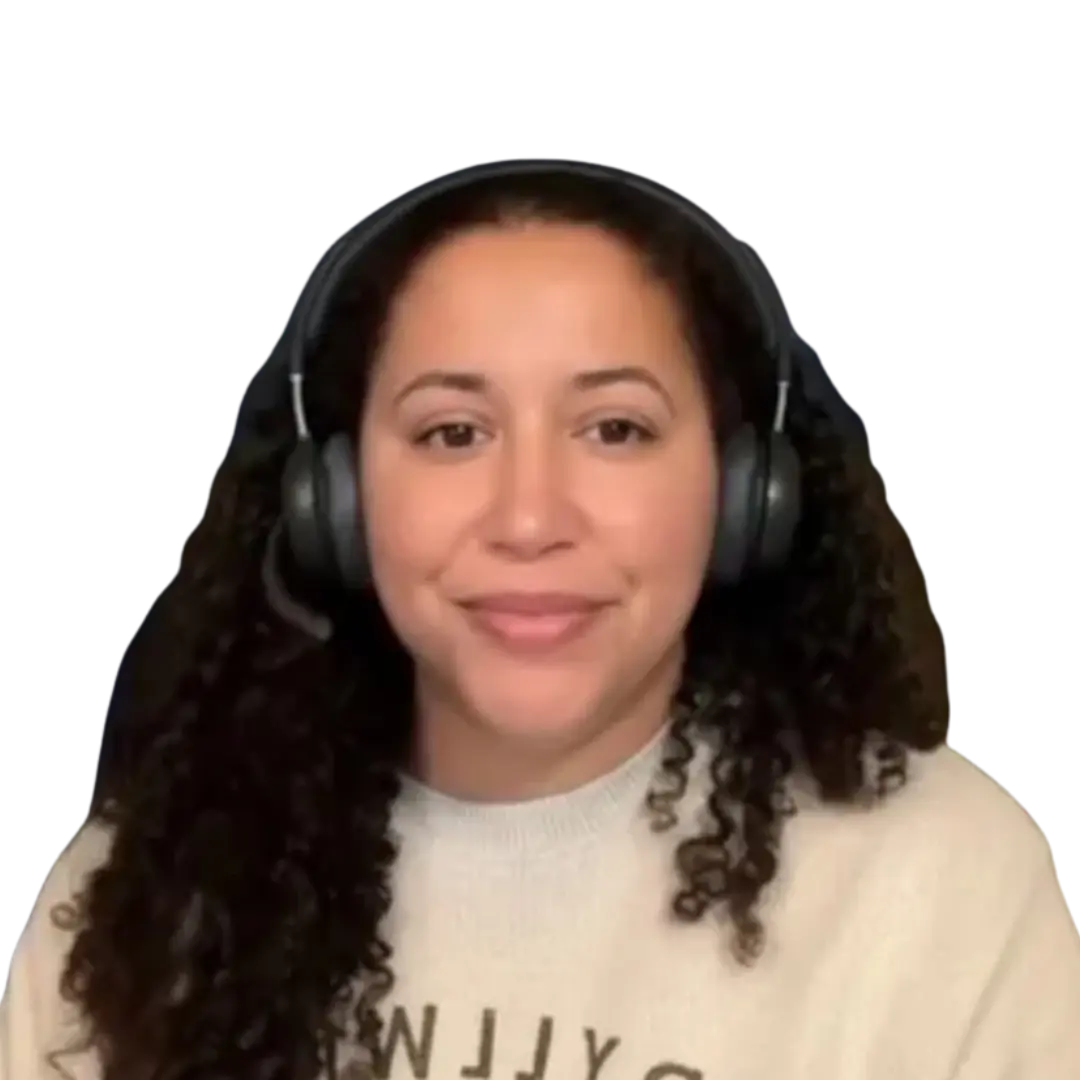
“For those who have hesitations … It is a lifesaver. It will change your life and you have more time to be present with your patients.”

“Do yourself a favor, make your life easier. Use the tools that are readily available … I found Mentalyc to be one of the best tools that I’ve ever used.”

“My notes get finished after every single session now because Mentalyc makes it so easy. I’m not stressed out about notes and I feel like my notes are of much higher quality.”

“It takes me less than 5 minutes to complete notes … it’s a huge time saver, a huge stress reliever.”
Outcomes reported by clinicians who use Mentalyc
0 Note Backlog
90% Less Time On Notes
ROI in 1 Session



AI for therapists in practice.
Simple to use and designed around how you already work.
Capture session - your way
Telehealth or in-person, always with consent. Record, upload audio, dictate a quick recap, or write a short summary.
Create your note
Choose your template and approach, then click once for a draft.
Quick review, then done
Review and edit. Send it to your EHR in one click, or share a brief summary.
Treatment Plan & Insights on alliance and progress – ready when you are.

Made To Work With Your EHR
Move your notes to your EHR in one click
Create notes in Mentalyc, then send them directly to the EHR you already use.

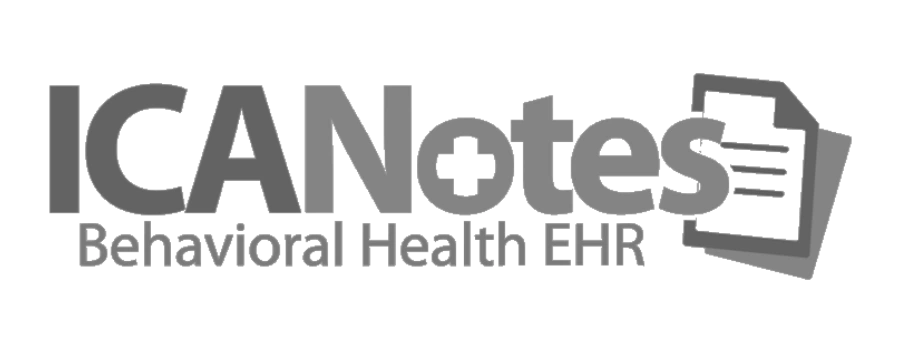
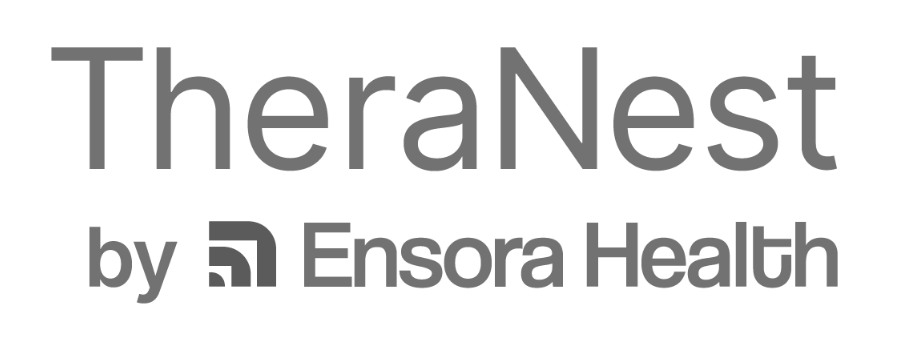
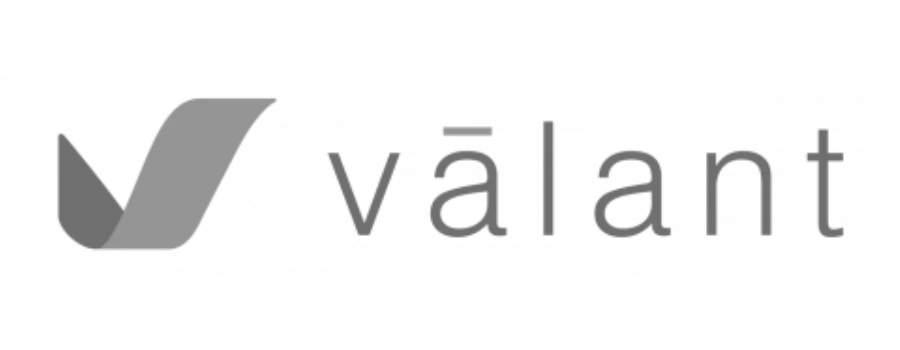


Mentalyc works alongside your existing EHR.

Mentalyc is built for the way you practice
Mentalyc is designed for real therapy work - across settings, client types, and experience levels.
For mental health practitioners
Therapists, counselors, social workers, psychologists, psychiatrists, PMHNPs – solo or in teams.
Fits your approach
CBT, DBT, EMDR, ABA, trauma-focused & more - reflects your clinical language and style.
Works with any client and setting types & settings
Individuals, groups, families - adults, couples, kids, teens – in-person or telehealth.
Audit-ready notes, your way
Intake, SOAP, DAP, GIRP, BIRP, PIRP, SIRP, PIE + custom formats – medical necessity included.
More than notes
Treatment plans, SMART goals, progress tracking, and Therapeutic Alliance insights.
Secure and easy to use
HIPAA, PHIPA, SOC 2 + BAA & anonymized transcriptions – works with your EHR, Zoom, desktop, tablet, or mobile.



What Sets Mentalyc Apart
Most AI medical scribes treat notes as paperwork. Mentalyc treats notes as clinical insight.
Other AI tools help you finish notes.With Mentalyc, your notes do more – supporting progress, alliance, and treatment direction.
| Notes as documentation burden (Most tools) | Notes as clinical insights (Mentalyc) |
|---|---|
| Notes live in isolation, session by session | Notes connect across sessions into one story |
| Built for general healthcare documentation or without reflecting real clinical thinking or therapeutic language | Clinically sound & compliant notes that justify care and help guide treatment - useful whether or not you bill insurance |
| Progress lives in memory, questionnaires, or scattered tools | Progress and patterns become visible over time - session by session |
| Treatment plans drift as clients change | Treatment plans evolve with the work, supported by SMART goals |
| Alliance reflection depends on recall | Alliance shifts are easier to notice and reflect on, supported by Alliance Genie™ |
Your session already holds the richest clinical insights
Mentalyc helps you unlock it, without extra work.

AI assistant for real clinical work
AI note taker for therapist that supports you before, during, and after each session
Be present in the session.
- Your attention stays with your client – not your notes.
- Mentalyc can listen (with consent), or you can add a quick recap after the session.
- No multitasking. No holding details in your head.
Your work, clearly documented.
Sessions become structured clinical notes that:
- sounds like you and compliant
- captures interventions, themes, and progress
- stays aligned with previous sessions, diagnosis and treatment plans
Review, edit, or change anything. You’re always in control.
Be ready for the next session.
You don’t have to remember everything. Before you meet again, you have:
- a clear summary of what mattered last time
- insights into progress and therapeutic alliance

How Mentalyc supports your clinical work
Documentation, planning, and insights that fit naturally into your sessions.
AI note taking for clinicians
Helps you turn the session into compliant clinical progress notes and intakes, with less stress and more ease – while your clinical judgment stays at the center.
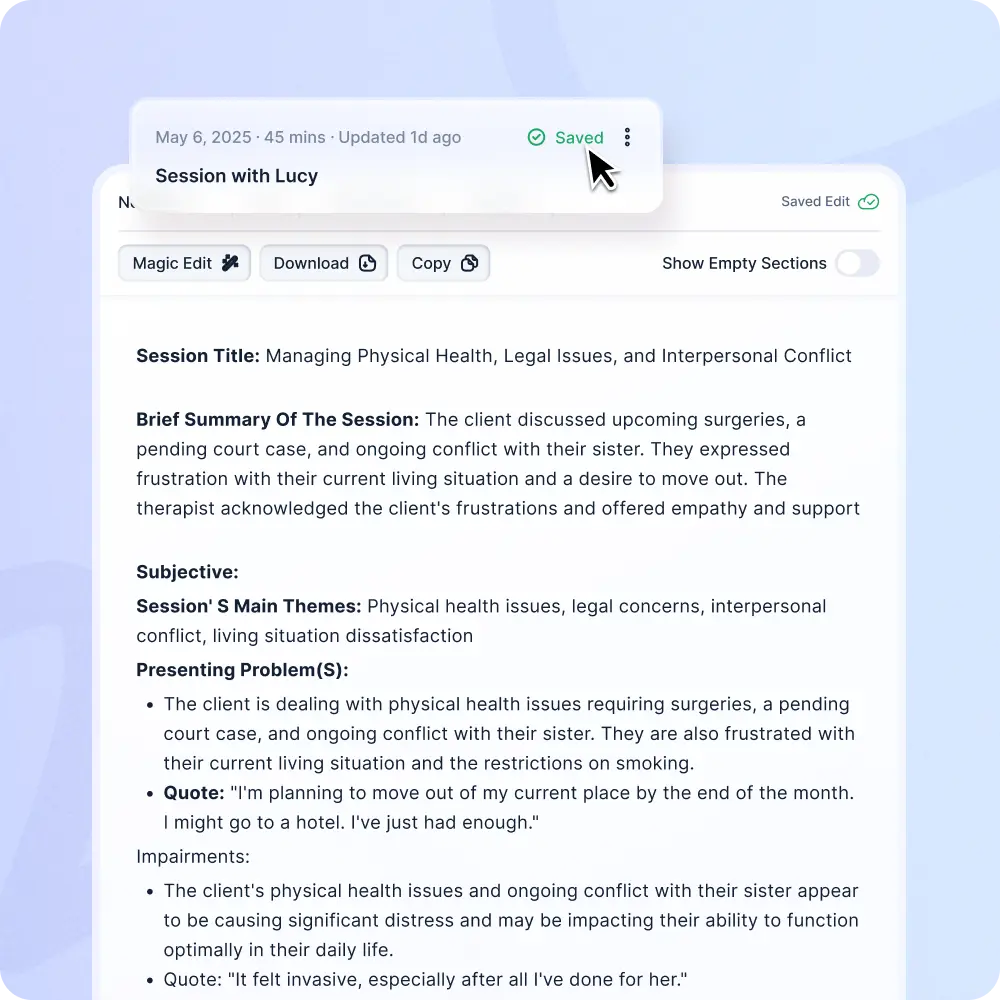
Treatment planning
Create a treatment plan in one click. SMART goals are pulled from your sessions and stay connected to your progress notes.
.webp)
Progress over time
Makes it easier to notice patterns, goal progress, and symptom changes across sessions.
.webp)
Therapeutic Alliance insights
Alliance Genie™ offers another perspective to notice subtle shifts in the therapeutic relationship and reflect, even on busy days.

.svg)
Ethical AI therapy notes for mental health providers
Built with the same care and responsibility you expect in clinical work. Security and compliance treated as foundational.
HIPAA, PHIPA, & SOC 2 compliant
Designed and audited to meet healthcare privacy and security requirements.
Custom BAA for your practice
A Business Associate Agreement is always available, so data responsibility is clear.
Encrypted Data
Anonymized transcriptions. Fully encrypted data.
No recordings stored
Session recordings are audio-only and are not kept after the note is created.
Never train on data
Your data is yours. It’s never used to train AI models, sold, or shared with third parties.
Informed Consent
Informed consent templates you can share with clients, ready to use.


More Than AI Scribe Tool For Therapist
See more in your clinical documentation
What if your notes do more than meet requirements?
See what Mentalyc adds beyond documentation.
14 days free. No credit card required. Cancel anytime.
Pricing
No contracts. No surprise fees.
per month
per month
per month
per month
Discounted price available only for new teams
Discounted price available only for new teams
Frequently Asked Questions
How does Mentalyc create AI progress notes for therapists?
Mentalyc creates AI progress notes straight from your therapy sessions. It captures key details like challenges, interventions, and outcomes in clear, structured notes.
Mentalyc automates notes to reduce stress and save time while helping you stay audit-ready without extra effort. These AI progress notes stay consistent from session to session, making it easier to track client progress and plan next steps. Session by session, AI progress notes maintain a reliable record of your real clinical work.
Why do therapists choose Mentalyc as an AI note taker for therapist workflows?
Therapists choose Mentalyc because it supports how they actually work during and between sessions. As an AI note taker for therapist workflows, it captures clinically meaningful details and automatically turns them into clear, reliable progress notes that match different documentation styles and therapeutic approaches
Mentalyc focuses on automating progress notes with HIPAA-compliant AI, reducing paperwork while protecting client privacy. This AI note taker for therapist work goes beyond basic documentation by helping track client progress and surface insights on therapeutic alliance
By removing the manual burden of charting, Mentalyc functions as an AI note taker for therapist care - so clinicians can spend more time with clients and less time on documenting sessions.
What makes Mentalyc an AI clinical documentation software for therapists?
Designed specifically for mental health, Mentalyc works as an AI clinical documentation software for therapists that keeps notes, treatment plans, and progress connected across sessions. As AI clinical documentation software for therapists, it reflects real clinical work – capturing what matters and organizing it clearly.Mentalyc creates AI progress notes straight from your therapy sessions. It captures key details like challenges, interventions, and outcomes in clear, structured notes.
By reducing paperwork, AI clinical documentation software for therapists helps maintain accurate, compliant, and consistent documentation, so nothing important gets lost from one session to the next, and continuity of care stays intact.
How does Mentalyc support AI note taking for clinicians across practices?
Mentalyc is built for AI note taking for clinicians, designed to fit the way you already practice and document. As an AI note taking for clinicians, it adapts to different therapy styles and documentation preferences, helping you complete notes faster and with greater confidence.
Because AI note taking for clinicians should be practical and reliable, Mentalyc is highly flexible, supports many formats, cost-effective, and secure. It makes documentation easier to manage, improves consistency across sessions, and helps reduce administrative burden and burnout.
Why is Mentalyc considered advanced AI for therapists?
Mentalyc is considered advanced AI for therapists because it’s built specifically for mental health care. As advanced AI for therapists, it understands real therapy workflows and supports structured clinical notes, treatment planning, progress tracking, and reflection on therapeutic alliance.
What sets this advanced AI for therapists apart is that it is built by therapists, emphasizes ethical AI, data privacy, and insights. The result is practical, trustworthy technology designed for day-to-day therapy - not generic or medically oriented tools.
How does Mentalyc help automate progress notes for therapy sessions?
Mentalyc helps therapists automate progress notes by creating accurate documentation directly from each therapy session. When you automate progress notes, repetitive paperwork is reduced while clinical clarity and meaning are preserved.
By using Mentalyc to automate progress notes, therapists maintain consistency across client records without sacrificing control. Each note is generated as a draft for your review and approval – so you stay fully responsible for the final clinical documentation.
What does AI documentation and insights mean inside Mentalyc?
In Mentalyc, AI documentation and insights refer to using AI to turn therapy sessions into clear, structured clinical notes while highlighting meaningful patterns. These AI documentation and insights help surface information such as client progress and therapeutic alliance, making it easier to reflect on care across sessions.
Rather than replacing clinical thinking, AI documentation and insights support documentation and reflection while keeping your clinical judgment central to all interpretation and decision-making.
Why do clinicians consider Mentalyc the best AI medical scribe for clinicians?
Mentalyc is often considered the best AI medical scribe for clinicians because it’s built for accuracy, compliance, and real clinical workflows. As the best AI medical scribe for clinicians, it generates documentation that reflects what actually happened in session and captures clinical relevance.Mentalyc isn’t just another AI medical scribe – it’s built specifically for therapy work..
What sets the best AI medical scribe for clinicians apart is that Mentalyc delivers better documentation quality than All-in-one EHR with AI notes. Instead of surface-level automation from EHR add-ons, Mentalyc focuses on clinical depth, consistency across sessions, and meaningful documentation that reflects real therapeutic work.As an AI medical scribe for therapy, it captures the clinical meaning of your sessions and turns them into clear, structured progress notes and treatment plans.
How does Mentalyc function as an AI medical scribe for therapy practices?
Mentalyc isn’t just another AI medical scribe – it’s built specifically for therapy work.
As an AI medical scribe for therapy, it captures the clinical meaning of your sessions and turns them into clear, structured progress notes and treatment plans.
This AI medical scribe supports therapeutic language, interventions, and continuity of care while keeping your clinical judgment. By reducing the time spent on documentation, it helps therapy practices stay focused on clients rather than paperwork.
What role does Mentalyc play as an AI clinician assistant?
Mentalyc acts as an AI clinician assistant by supporting documentation, treatment planning, and progress tracking across sessions. As an AI clinician assistant, it reduces cognitive load after sessions by organizing clinical information clearly and consistently.
This AI clinician assistant also surfaces insights related to therapeutic alliance and engagement, helping you reflect on the client-therapist relationship over time. It enhances workflow efficiency while keeping your clinical sense-making fully in charge.As an AI medical scribe for therapy, it captures the clinical meaning of your sessions and turns them into clear, structured progress notes and treatment plans.
How is Mentalyc an AI-powered clinician’s assistant?
Mentalyc acts as an AI-powered clinician’s assistant by supporting clinicians before, during, and after sessions. As an AI-powered clinician’s assistant, it organizes what matters clinically and turns session content into clear, structured notes.Mentalyc isn’t just another AI medical scribe – it’s built specifically for therapy work.
This AI-powered clinician’s assistant helps you prepare with context from past sessions, stay fully present during the conversation, and reflect afterward by highlighting patterns such as client progress and therapeutic alliance - while keeping clinical sense-making fully in your hands.As an AI medical scribe for therapy, it captures the clinical meaning of your sessions and turns them into clear, structured progress notes and treatment plans.
How does Mentalyc serve as a generative AI platform for clinical conversations?
AI therapy notes for mental health providers are designed specifically for mental health practitioners and real therapy workflows. These AI therapy notes for mental health providers are based on actual session content, follow standard clinical formats, and stay clear and consistent from session to session.Mentalyc isn’t just another AI medical scribe – it’s built specifically for therapy work.
If you prefer not to record sessions, AI therapy notes for mental health providers in Mentalyc still work seamlessly. The system generates notes from quick summaries, no session recording, simple copy-paste, supporting continuity of care and insurance-ready documentation – without changing how you practice.As an AI medical scribe for therapy, it captures the clinical meaning of your sessions and turns them into clear, structured progress notes and treatment plans.
How does Mentalyc generate AI clinical notes?
Mentalyc creates AI clinical notes by organizing what happens in your therapy session into the note formats you already use. These AI clinical notes reflect your actual clinical work and capture key moments from each session.
Beyond AI clinical notes, Mentalyc supports treatment planning, progress tracking, and gives insights into the therapeutic alliance. This helps therapists see patterns, plan next steps, and make clinical decisions with better context – not just complete notes.As an AI medical scribe for therapy, it captures the clinical meaning of your sessions and turns them into clear, structured progress notes and treatment plans.
Can Mentalyc act as AI that writes progress notes accurately?
Yes. Mentalyc is AI that writes progress notes based on what actually happens in your therapy sessions. This AI that writes progress notes captures clinically meaningful details and turns them into clear, well-organized documentation.
By using AI that writes progress notes, therapists reduce time spent on paperwork while keeping clinical judgment fully in control. The notes reflect real clinical work, support accurate and compliant documentation, and remain audit-ready.As an AI medical scribe for therapy, it captures the clinical meaning of your sessions and turns them into clear, structured progress notes and treatment plans.
How does Mentalyc support an AI assistant for mental health therapists?
Mentalyc functions as an AI assistant for mental health therapists by supporting more than just compliant documentation.
As an AI assistant for mental health therapists, Mentalyc goes beyond notes by surfacing meaningful session insights, such as therapeutic alliance and client progress. This AI assistant for mental health therapists reduces after-session workload, improves daily efficiency, and provides data that supports evidence-based care – while keeping your clinical judgement fully in charge.
What are automated progress notes in Mentalyc?
Automated progress notes are clinical notes that Mentalyc creates for you after each therapy session. These automated progress notes reduce repetitive writing by turning session content into clear, structured documentation.
By using automated progress notes, therapists maintain consistency across client records and free up more time to focus on clients instead of paperwork – while staying in full control of final note review and clinical meaning.
