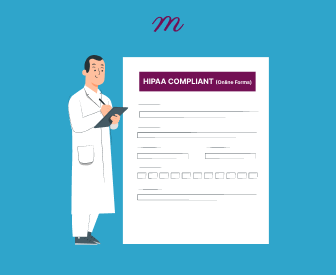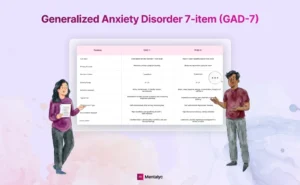Using HIPAA compliant online forms is a critical but often overlooked part of maintaining a secure and ethical therapy practice. With the constant demands of client care and administrative work, it is tempting to rely on convenient tools like Google Forms. While these platforms are free and easy to use, they often fall short of meeting HIPAA requirements. One of the most common compliance risks isn’t a complex legal issue, it is the everyday forms used to collect sensitive client information.
This guide explains what to look for in a HIPAA compliant form solution and offers practical, affordable steps to help protect client data and support long-term compliance.
Understanding HIPAA Requirements Section:
Before diving into specific tools and features, let’s clarify what HIPAA compliance means for online forms. HIPAA requires that protected health information (PHI) be safeguarded by covered entities (that’s us) and their business associates, whether stored in physical files or collected through digital platforms. When clients complete online intake, pre-session, or consent forms, the information they provide is considered PHI under HIPAA regulations.
What Counts as PHI in Your Forms?
PHI includes any individually identifiable health information, such as:
- Personal identifiers: Name, address, date of birth, phone number
- Clinical information: Diagnosis, treatment plans, symptoms, medication history
- Administrative data: Insurance information, billing details, appointment history
- Documentation: Session notes, assessment results, treatment goals
Important: Even basic contact information becomes PHI when collected in healthcare. A simple “Contact Us” form on your therapy website that asks for a name, email, and reason for seeking services contains PHI.
The Real Cost of Non-Compliance
HIPAA violations are real risks that require proactive measures. HIPAA emphasizes the importance of implementing proper safeguards beforehand rather than reacting after problems occur. Even unintentional breaches can lead to serious consequences:
- Fines ranging from $100 to $50,000 per violation
- Mandatory breach notifications to clients and regulatory bodies
- Professional reputation damage and loss of client trust
- License board investigations and potential disciplinary action
- Civil lawsuits from affected clients
Essential Requirements for HIPAA-Compliant Forms
Not every platform claiming to offer “secure” forms meets HIPAA standards. True compliance requires these non-negotiable elements:
1. Data Encryption
All client data must be encrypted in both:
- In transit: While being transmitted from the client’s device to your servers
- At rest: When stored in databases or backup systems
2. Access Controls and Authentication
Your form platform should provide the following:
- Role-based access permissions limiting who can view form responses
- Multi-factor authentication for additional security
- User activity monitoring to track access attempts
3. Comprehensive Audit Trails
HIPAA requires detailed logging of:
- Who accessed client data, and when
- What actions were performed (view, edit, export, delete)
- System changes and security events
- Failed access attempts
4. Secure Data Backup and Recovery
Your provider must demonstrate:
- Regular automated backups of all form data
- Secure backup storage with encryption
- Tested recovery procedures to restore data if needed
- Clear data retention policies meeting legal requirements
5. Business Associate Agreement (BAA)
This is the most frequently overlooked requirement. Your form provider must sign a BAA that legally commits them to:
- Follow HIPAA security and privacy rules
- Implement appropriate safeguards for PHI
- Report any data breaches immediately
- Allow HIPAA audits and compliance reviews
- Securely dispose of PHI when no longer needed
Critical Point: Without a signed BAA, even the most secure platform isn’t HIPAA-compliant for your practice.
Top HIPAA-Compliant Form Platforms for Mental Health Professionals
Here is a transparent and objective comparison of the leading platforms that comply with HIPAA standards:
JotForm (HIPAA Plans)
Best for: Highly customizable forms with extensive templates.
- Compliance: Only Gold plans include HIPAA compliance
- Key Features:
- Pre-built mental health templates (intake, consent, assessments)
- Conditional logic for dynamic forms
- Payment processing integration
- Easy embedding and sharing options
- Pricing: HIPAA plans start at $99/month
- Pros: User-friendly interface, extensive customization options
- Cons: HIPAA features only available on higher-tier plans
Cognito Forms
Best for: Solo practitioners and smaller practices.
- Compliance: Only the enterprise plan includes full HIPAA compliance
- Key Features:
- Built-in payment processing (PCI-compliant)
- Advanced conditional logic
- Document generation from form responses
- Workflow automation
- Pricing: HIPAA-compliant plans start at $129/month
- Pros: Affordable pricing, good value for small practices
- Cons: Less extensive template library than competitors
Formstack
Best for: Larger practices needing EHR integration.
- Compliance: HIPAA features available on higher-tier plans
- Key Features:
- Robust EHR and practice management integrations
- Advanced workflow automation
- Team collaboration tools
- White-label options
- Pricing: HIPAA plans start at $83/month
- Pros: Excellent integration capabilities, enterprise features
- Cons: Higher cost, may be overkill for solo practitioners
Mentalyc
Best for: Therapists wanting integrated documentation tools.
- Compliance: Built-in HIPAA compliance across all plans
- Key Features:
- Combined forms and therapy note automation
- Session summary generation
- Treatment plan templates
- Integrated practice management tools
- Pricing: Plans start at $14.99/month
- Pros: Designed specifically for mental health professionals
- Cons: Newer platform with less customization than general-purpose tools
123FormBuilder
Best for: Practices needing complex surveys and data analysis.
- Compliance: HIPAA compliance is available on Enterprise and higher plans
- Key Features:
- Advanced survey logic and branching
- Detailed analytics and reporting dashboards
- Integration with popular CRM and email marketing tools
- Mobile-responsive forms with offline capability
- Pricing: HIPAA plans start at $225/year
- Pros: Excellent for research-oriented practices, robust data analysis tools
- Cons: Steeper learning curve, more complex than needed for basic intake forms
Formsite
Best for: Practices wanting reliable, no-frills form hosting.
- Compliance: HIPAA compliance is included in Professional plans and above
- Key Features:
- Encrypted data hosting with secure servers
- Payment processing with multiple gateway options
- Form analytics and completion tracking
- Email notifications and autoresponders
- Pricing: HIPAA-compliant plans start at $24.50/month
- Pros: Straightforward setup, consistent performance, good customer support
- Cons: Limited template variety, fewer advanced features than competitors
SurveyMonkey Enterprise
Best for: Large group practices or organizations doing research.
- Compliance: HIPAA compliance and BAA are available with Enterprise plans only
- Key Features:
- Advanced survey design with A/B testing
- Comprehensive data analysis and visualization tools
- Team collaboration and permission management
- Integration with major business software platforms
- Pricing: Enterprise pricing varies (Contact their sales team directly)
- Pros: Industry-leading survey capabilities, excellent for outcome measurement
- Cons: Expensive for small practices, HIPAA features only on the highest tier
SimplePractice Forms
Best for: Therapists already using SimplePractice or wanting an all-in-one solution.
- Compliance: Full HIPAA compliance is included across all plans with signed BAA
- Key Features:
- Seamless integration with SimplePractice EHR system
- Pre-built mental health intake and consent forms
- Client portal for secure form completion
- Automated form routing and storage
- E-signature capabilities for informed consent
- Pricing: Forms included with SimplePractice plans starting at $39/month
- Pros: Integrated practice management, specifically designed for mental health, excellent security
- Cons: Best value when using the full SimplePractice suite, limited standalone customization options
Why Google Forms Falls Short for HIPAA Compliance
While Google Forms works well for general surveys and feedback, it’s unsuitable for collecting PHI without significant additional configuration.
Default Google Forms Limitations:
- No built-in HIPAA compliance features
- Limited access controls and audit capabilities
- No automatic BAA (requires Google Workspace)
- Minimal encryption options for free accounts
Google Workspace Workaround:
If you have Google Workspace, you can potentially achieve HIPAA compliance, but it requires:
- Upgrading to a Business or Enterprise plan
- Signing a BAA with Google
- Manually configuring strict access controls
- Limiting form integrations and add-ons
- Implementing additional security measures
Reality Check: Most therapists find this configuration complex and error-prone. Purpose-built HIPAA platforms offer better security with less technical overhead.
Implementing HIPAA-Compliant Forms in Your Practice
Step 1: Choose Your Platform
Use this checklist when evaluating options:
- Platform offers explicit HIPAA compliance
- BAA is readily available and comprehensive
- Pricing fits your practice budget
- Features match your specific needs
- Customer support includes compliance guidance
- Platform integrates with your existing tools
Step 2: Set Up Security Features
Once you’ve chosen a platform:
- Enable all available security features
- Set up role-based access permissions
- Configure audit logging
- Test backup and recovery procedures
- Review default settings for compliance
Step 3: Design Your Forms
Essential Elements for Mental Health Forms:
- Clear privacy notices explaining data use
- Consent language appropriate for your state
- Required vs. optional field distinctions
- Conditional logic to streamline completion
- Professional branding matching your practice
Step 4: Train Your Team
Ensure all staff understand:
- How to access and use forms properly
- What constitutes a potential security incident
- Proper procedures for handling form responses
- When and how to update security settings
Embedding Forms on Your Website Safely
You can embed HIPAA-compliant forms directly on your website if you follow these security guidelines:
Pre-Embedding Checklist:
- Your website uses SSL encryption (https://)
- You’re embedding the HIPAA-enabled version of the form
- Form responses stay within the compliant platform
- No sensitive data is cached on your website
- Embed code doesn’t include tracking scripts
Best Practices:
- Use iframe embedding rather than direct HTML forms
- Test the embedded form thoroughly before going live
- Monitor for performance and security regularly
- Keep embed codes updated when the platform updates
- Document your embedding process for compliance audits
Budgeting for HIPAA Compliance
HIPAA-compliant forms don’t have to break your practice budget. Here’s how to optimize costs:
Cost-Effective Strategies
- Start with essential compliance features and upgrade as needed
- Use free trials to test platforms before committing
- Consider annual billing for discounts (often 15-20% savings)
- Evaluate the total cost of ownership, including time savings
- Factor in violation prevention – one fine could cost thousands
Return on Investment (ROI) Considerations
A $30/month investment in compliant forms provides:
- Legal protection worth thousands in potential fines
- Time savings from streamlined intake processes
- Professional credibility with clients and referral sources
- Peace of mind allows focus on client care
Red Flags: When Forms Aren’t Truly HIPAA-Compliant
Watch out for these warning signs:
- No BAA was offered, or the provider was reluctant to discuss compliance
- Vague security descriptions without specific technical details
- Free plans claiming HIPAA compliance (accurate compliance has costs)
- No audit trail capabilities or access logging
- Unclear data storage locations or international servers without adequate protections
- Limited customer support for compliance questions
Maintaining Ongoing Compliance
HIPAA compliance isn’t a one-time setup; it requires ongoing attention:
Monthly Tasks:
- Review form access logs for unusual activity
- Check that all team members are using the proper procedures
- Verify backup systems are functioning correctly
- Update form content as needed for accuracy
Quarterly Tasks:
- Review and update access permissions
- Test data recovery procedures
- Evaluate new security features from your platform
- Conduct brief team training refreshers
Annual Tasks:
- Review your BAA and platform compliance updates
- Conduct a comprehensive security assessment
- Update privacy policies and client notifications
- Consider platform upgrades or alternatives
Common Compliance Mistakes to Avoid
- Assuming password protection equals HIPAA compliance
- Failing to obtain signed BAAs before collecting PHI
- Using personal email to receive form notifications
- Storing form responses on non-compliant local systems
- Neglecting team training on proper form usage
- Mixing compliant and non-compliant tools in the same workflow
Making the Switch: Migration Best Practices
If you’re moving from a non-compliant system:
Before You Switch:
- Export existing data securely from your current system
- Set up your new platform completely before going live
- Test all forms thoroughly with colleagues or test accounts
- Update your website and communications with new form links
- Train your team on the new system
During Migration:
- Run both systems briefly to ensure a smooth transition
- Monitor for technical issues or user confusion
- Be available to help clients who may have questions
- Document any problems and solutions for future reference
After Migration:
- Securely delete data from non-compliant systems
- Update your compliance documentation
- Review the transition process for lessons learned
- Schedule regular compliance check-ins
Conclusion
Choosing HIPAA-compliant online forms isn’t just about avoiding fines; it’s about building trust with your clients and maintaining the professional standards our field demands. Compliance doesn’t have to be complicated or expensive with platforms designed specifically for healthcare providers. The key is choosing a platform that matches your practice’s needs, ensuring proper setup and training, and maintaining ongoing vigilance about compliance requirements. Whether you select JotForm for customization, Cognito Forms for value, or a specialized platform like Mentalyc for integrated workflow, the important thing is making the switch to proper compliance. Your clients trust you with their most sensitive information. Using HIPAA-compliant forms shows that you take that trust seriously and have the systems to protect what matters most.
Ready to get started? Take advantage of free trials from the platforms mentioned above, and remember, the cost of compliance is always less than the cost of violation.
FAQ: HIPPA-Compliance for Online Forms
What makes a form HIPAA-compliant?
A truly compliant form requires encryption, access controls, audit logging, secure backups, and, most importantly, a signed Business Associate Agreement with your form provider.
Can I use Google Forms for therapy intake?
Not recommended without Google Workspace and extensive security configuration. Purpose-built HIPAA platforms offer better protection with less complexity.
Do I need a Business Associate Agreement?
Yes, absolutely. Your form platform isn’t HIPAA-compliant without a signed BAA, regardless of its security features.
How long should I keep intake forms?
HIPAA requires a minimum 6-year retention, but many states require 7-10 years. Check your state’s requirements and store forms using encrypted, access-controlled platforms.
Is JotForm really HIPAA-compliant?
Yes, but with important caveats. JotForm offers true HIPAA compliance, but only on their Silver and Gold plans – not free or basic paid plans. Here’s what you need to know:
What makes JotForm HIPAA-compliant?
- They provide a signed BAA (Business Associate Agreement)
- Data is encrypted both in transit and at rest
- They offer access controls and audit logging
- Secure data centers with proper backup procedures
The catch: After upgrading to a qualifying plan, you must specifically enable “HIPAA mode” in your account settings. Simply having a Silver or Gold plan isn’t enough; the HIPAA features need to be activated manually.
Red flag to watch for: If you’re on JotForm’s free or basic paid plan and collecting PHI, you’re not HIPAA-compliant, even if your forms are password-protected. Stop using it immediately, assess what PHI was collected, consider whether breach notification is required, and switch to a compliant platform. Consult with a HIPAA attorney if you’re unsure about notification requirements.
Are HIPAA-compliant forms expensive?
On the cheaper end, plans can start at $15-40/month, which is minimal compared to potential violation fines. Check platforms offer free trials to test features before committing.
Can I collect payment information through forms?
Yes, if your form platform is both HIPAA and PCI-compliant. Platforms like Cognito Forms and JotForm offer integrated payment processing that meets both standards.
Do coaching or consulting practices need HIPAA compliance?
Compliance may not be legally required if you’re not a covered entity under HIPAA (not diagnosing or treating medical conditions). However, many coaches use HIPAA-compliant tools to protect sensitive client information and demonstrate professionalism.
References
American Academy of Child and Adolescent Psychiatry. (n.d.). Practice forms & HIPAA disclosures.
Compliancy Group. (n.d.). Are web-forms HIPAA compliant?
Deshmukh, J. (n.d.). A guide to HIPAA-compliant online forms. Emitrr.
FormAssembly. (2024, February 13). Your guide to HIPAA-compliant forms and workflows.
Grifno, A. (2024, March 29). The top 7 HIPAA-compliant online forms. Paubox.
Jotform. (n.d.). HIPAA-enabled integrations of Jotform.
Jotform. (n.d.). How to enable HIPAA compliance.
Jotform. (n.d.). Is Google Forms HIPAA compliant?
Jotform. (n.d.). Jotform HIPAA compliance.
LuxSci. (2024, February 3). Do my online forms need to be HIPAA compliant?
NexHealth. (n.d.). HIPAA-compliant form builder.
Paubox. (2024, October 3). When do online forms need to be HIPAA compliant?
Paubox. (n.d.). FAQs: HIPAA-compliant forms.
QliqSOFT. (n.d.). The ultimate guide to HIPAA-compliant forms.
Software Engineering Institute. (n.d.). A mapping of the Health Insurance Portability and Accountability Act (HIPAA) Security Rule to the Cyber Resilience Review (CRR). Carnegie Mellon University.
Why other mental health professionals love Mentalyc

“It improves the quality of my work as I review my sessions … I bring a sense of continuity from session to session because of the really good summary and progress notes that Mentalyc gives me.”
Licensed Marriage and Family Therapist

“It helps align the note and the plan for moving forward with sessions … it’s been a really good aid in giving me direction.”
LPC

“I benefit tremendously every time I wrap up a session and then a few minutes later, I have this AI note. It makes me a better clinician in a variety of ways.”
LPC

“I go back and can read the notes, and it really helps me for the next session. It has made me a much better counselor.”
Licensed Professional Counselor