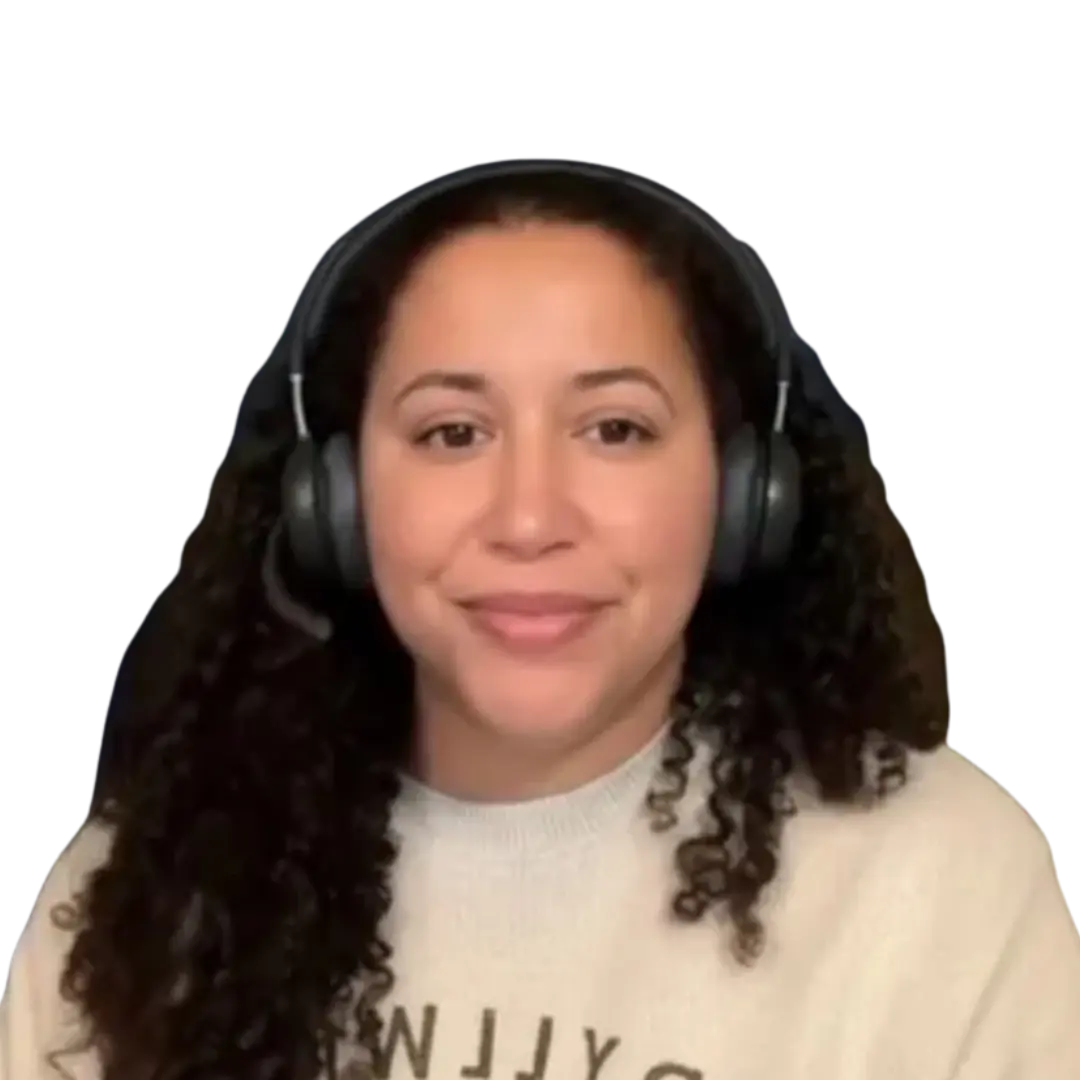Automate Tasks
Free your team from mundane work by fully automating notes, treatment plans, and assessments — from intake to progress to discharge — so neither clinicians nor clients waste time on paperwork.
Keep Clinicians Inspired
Equip your clinicians with automatically generated insights and pointers that uncover blind spots, surface patterns, and missed opportunities, and spark fresh clinical approaches.
Elevate Outcomes
Deliver real-time progress and outcomes monitoring without relying on clients to complete questionnaires or on manual data entry — so you always have a clear picture of clinical impact.
Attract New Clinicians
Position your practice as the destination of choice for top talent by offering built-in mentorship and continuous feedback — demonstrating your commitment to clinician growth and a truly modern work environment.