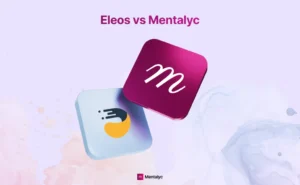One of the most critical parts of being a therapist is taking and documenting good notes on your clients. The note-taking process in therapy sessions can be a very complicated task.
Fortunately, there are several note-taking apps and software available online that will help you to take great notes while at the same time keeping your client’s information safe and secure.
Check out these options and find the one that’s right for you!
Mentalyc – Best AI Note-Taking App for Therapists (Top Pick)
Mentalyc is, so far, the leading note-taking software for therapists. The fact that makes it the number one web app is that it is specially designed for therapists. Mentalyc was developed keeping in mind all the complications that a therapist can face while taking notes during therapy sessions with his clients. It fulfills all the basic requirements for a therapist to write better therapy notes.

New! Transfer your notes to EHR with a single click. No more copy-pasting.
How is Mentalyc better than other note-taking apps for Therapists?
All the other note-taking tools have very similar functions. All those tools require a therapist to take notes with their hand while talking to clients. However, Mentalyc is much more advanced. It is an AI-based tool. Therapists only need to record the audio of the session. Mentalyc will automatically extract the notes from the recorded audio and display them.
Not only that, it will also convert those extracted notes into progress notes with the help of its AI technology.
Its interface is fairly easy to use as compared to all other apps, even if you don’t have a lot of experience with note-taking apps.
It is a secure and HIPAA compliant software, so all of the client data is safe and secure.
Mentalyc offers a 30-day free trial, but you can also subscribe the paid version for just $39/month, which includes more features.
Evernote – Versatile Note-Taking Software for Therapists
Evernote is also a helpful note-taking app or software because therapists can access it from their phones, tablets, or computers. It also has tons of features like automatic syncing, an intuitive interface, rich formatting options, powerful search capabilities, and many others.
If you’re looking for a free option, Evernote is a smart choice. There are some premium upgrades that you can purchase as well. These upgrades may be worth it depending on how often you use Evernote and what you need to do with it.
Microsoft OneNote – Free and Secure Note-Taking App for Mental Health Professionals
OneNote is a free note-taking app from Microsoft that’s available on all major platforms, including Windows, macOS, iOS, and Android. OneNote has been my go-to note-taking app for years, and it’s ideal for therapists because it offers powerful features like organizational templates, password protection, audio recording, and more.
I also really enjoy the ability to insert files into notes, which makes it easy to organize references or attach scanned documents. I’ve seen psychotherapists use OneNote to take notes during therapy sessions as well, which may be helpful if you find yourself easily distracted by clients who are doing something other than talking during your session.
Google Keep – Simple Cloud-Based Note App for Therapy Sessions
Google Keep is a useful app for therapists to have. It can be accessed on any device with an internet connection, syncs with all devices, and you can use it offline. The apps also offer integration with other popular productivity apps like Gmail, Docs, Sheets, Slides, etc. These features make it a suitable choice for therapists who need to be able to access their data across devices.
They are not, however, very user-friendly in terms of interface design. That said, this can be remedied by installing third-party extensions that improve navigation and formatting within the app. One such extension is Sticky Notes. This extension allows users to export text from Google Keep as a txt file. This can be edited or formatted using word processing software such as Microsoft Word or LibreOffice Writer.
Microsoft Word – Convenient Note-Taking Tool
Word is a convenient choice for therapists who want to get their thoughts down quickly and easily. It has a simple interface that can be customized to your needs, plus it integrates with other Microsoft products like OneNote. And if you need to collaborate with other therapists, Word’s track changes feature makes it easy to do so.
Apple Notes (For Mac Users Who Prefer Visual Notetaking Tools)
Apple Notes is a suitable choice for therapists who are Mac users and prefer visual notetaking tools. The app comes with a variety of templates to choose from, so you can find the right one for your needs. The simplicity of Apple Notes is what makes it so appealing. No matter where you are or what device you’re using, Apple Notes will sync up seamlessly and reliably on all of them.
Plus, Apple Notes makes it easy to organize your notes and share them with clients or colleagues. All you have to do is click on share at the top of the note and enter an email address (or add someone using their name). A limitation that might be an issue for some therapists is that Apple Notes doesn’t let you draw shapes or use text formatting options.
TherapyNotes – HIPAA-Compliant Note-Taking Software for Psychotherapists
TherapyNotes is a premier note-taking app made for therapists. Its brilliant design streamlines client management, providing secure, HIPAA-compliant documentation tools. With customizable templates for progress notes, treatment plans, and intake forms, it significantly reduces administrative time. The app offers seamless scheduling, electronic billing, and a client portal for enhanced communication. Its robust features facilitate better client care and ensure compliance with healthcare standards. Ideal for mental health professionals, TherapyNotes simplifies practice management, allowing therapists to focus more on client care and less on paperwork.
Upheal – AI Therapy Note-Taking Software with HIPAA Compliance
Upheal is a specialized note-taking app for therapists, offering an innovative platform to automate the documentation process. Emphasizing confidentiality and efficiency, it integrates features such as encrypted data storage, customizable templates, and intuitive organization, ensuring compliance with HIPAA guidelines. Upheal simplifies case management by allowing therapists to easily track client progress, schedule sessions, and access client information securely. Its user-friendly interface and robust functionality make it a valuable tool for mental health professionals. The app’s focus on privacy and user experience positions it as a good choice in the digital health record landscape.
Theranest – Comprehensive Note-Taking and Practice Management App for Therapists
TheraNest is also a top-tier note-taking app designed for therapists, providing an exceptional blend of functionality and user-friendliness. Designed to meet the unique demands of mental health professionals, it offers secure, HIPAA-compliant documentation essential for client confidentiality. With customizable templates, therapists can efficiently record session notes, treatment plans, and progress assessments, saving valuable time.
TheraNest’s great interface ensures ease of use, allowing therapists to focus more on client interaction and less on administrative tasks. Its robust features include appointment scheduling, billing, and a client portal, integrating multiple practice management aspects into one seamless platform. Furthermore, its mobile accessibility ensures therapists can update and review notes on-the-go, making it an indispensable tool for modern, dynamic therapy practices.
Zoho Notebook – Secure and Flexible Note-Taking App for Mental Health Professionals
Zoho Notebook offers a great blend of functionality and user-friendliness. Its design facilitates easy organization of thoughts and client information. With features like text, voice, photo, and sketch notes, therapists can tailor their note-taking to each session’s unique demands. The app’s robust security measures ensure client confidentiality, a crucial aspect in therapy Zoho Notebook’s sync capability across devices is particularly beneficial for therapists who alternate between office and remote work.
Also, its ability to integrate with various calendar apps helps in efficiently scheduling and managing client appointments. Zoho’s commitment to continual updates and user feedback incorporation ensures that it remains at the forefront of digital tools for mental health professionals.
Conclusion
Overall, the best suitable note-taking software for you as a therapist is the one that works best for you and your individual needs. There are a variety of features and functions available in different note-taking tools, so it’s important to find the one that fits you the most. Experiment with a few different options to see what works best for you and your clients. If you want something that can help you as a mental health professional, then Mentalyc is the best choice.
Why other mental health professionals love Mentalyc

“By the end of the day, usually by the end of the session, I have my documentation done. I have a thorough, comprehensive note … It’s just saving me hours every week.”
CDCII

“It’s so quick and easy to do notes now … I used to stay late two hours to finish my notes. Now it’s a breeze.”
Licensed Professional Counselor

“It takes me less than 5 minutes to complete notes … it’s a huge time saver, a huge stress reliever.”
Licensed Marriage and Family Therapist

“Having Mentalyc take away some of the work from me has allowed me to be more present when I’m in session with clients … it took a lot of pressure off.”
LPC